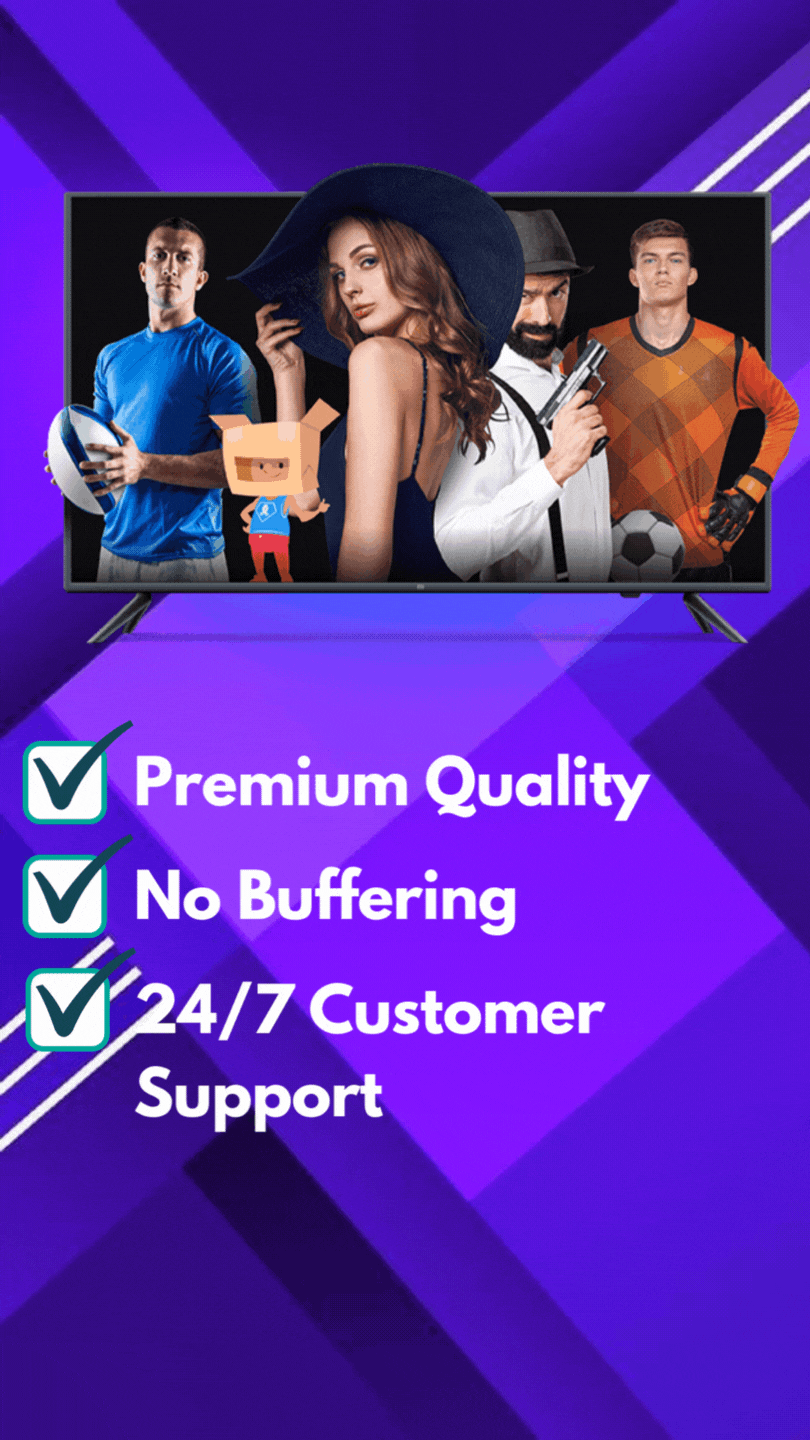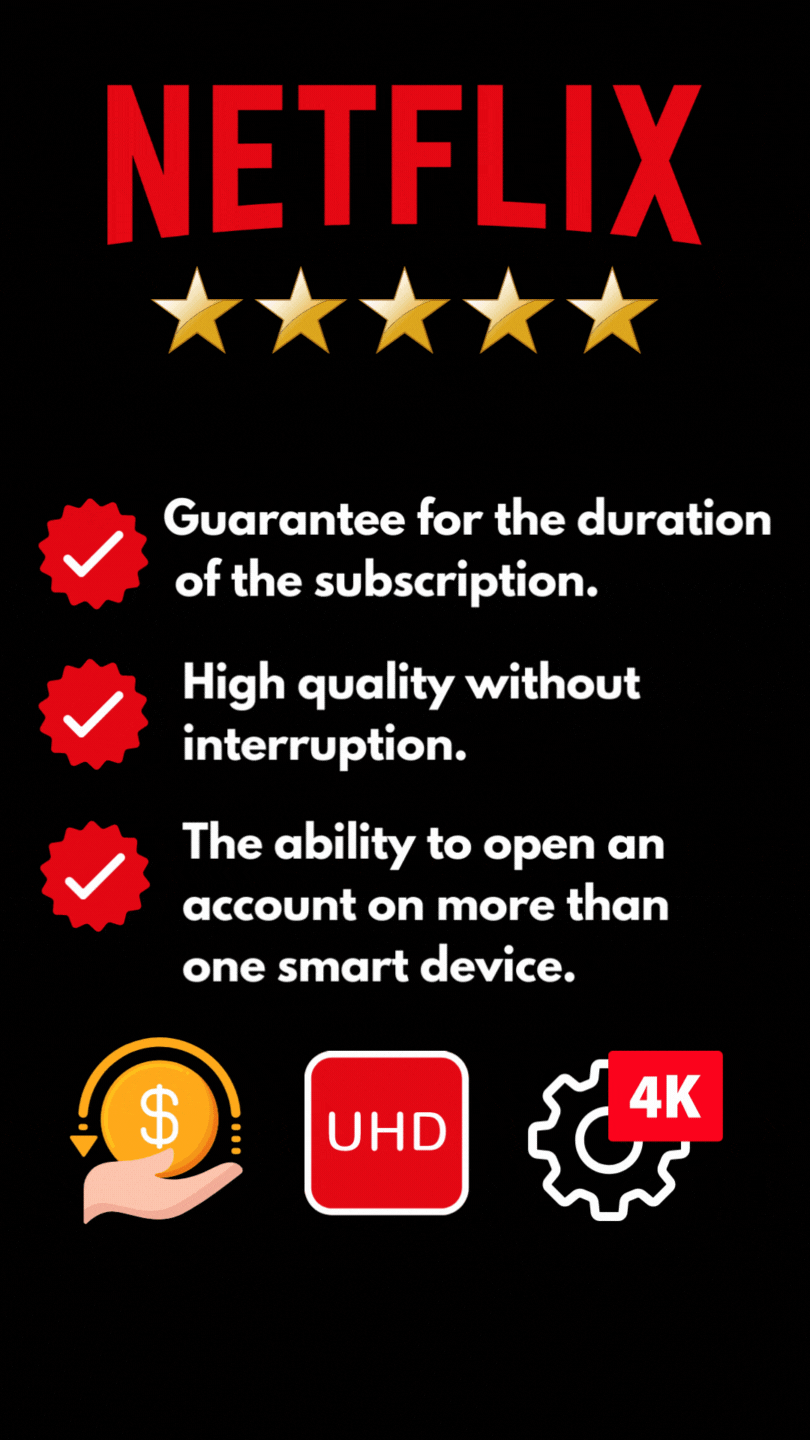How to Stop Buffering on Amazon FireStick
Buffering is a common issue that many Amazon FireStick users encounter while streaming videos or using apps. Here are some steps you can take to stop buffering on your Amazon FireStick :

Buffering is a common issue that many Amazon FireStick users encounter while streaming videos or using apps. Here are some steps you can take to stop buffering on your Amazon FireStick:
Check your internet connection: The first step in addressing buffering issues is to ensure that your internet connection is stable and fast. Make sure you are getting the recommended internet speed for streaming video, which is at least 3Mbps for SD quality and at least 5Mbps for HD quality.
Restart your Amazon FireStick : Sometimes, restarting your FireStick can help to resolve buffering issues. You can do this by going to “Settings” > “My Fire TV” > “Restart.”
Clear cache and data: Clearing the cache and data for the app you are using can also help to resolve buffering issues. Go to “Settings” > “Applications” > “Manage Installed Applications” > select the app > “Clear cache” > “Clear data.”
Update the app: Check if there is an update available for the app you are using. To do this, go to “Settings” > “Applications” > “Manage Installed Applications” > select the app > “More” > “Update.”
Close background apps: Close any other apps running in the background that may be using up your internet bandwidth.
Use an Ethernet cable: If you are experiencing buffering issues over Wi-Fi, try using an Ethernet cable to connect your FireStick to your router.
Reset your router: Sometimes, resetting your router can help to resolve buffering issues. Unplug your router for 30 seconds, then plug it back in and wait for it to fully reboot.
By following these steps, you should be able to stop buffering on your Amazon FireStick and enjoy uninterrupted streaming.

What causes buffering on FireStick?
Buffering on FireStick occurs when the device is unable to receive enough data to play a video smoothly without pausing to load more data. This can be caused by several factors, including:
High quality IPTV subscription
Slow internet speed: Streaming video requires a lot of data, and if your internet connection is slow or unstable, it can result in buffering.
Overloaded servers: When a lot of people are trying to access the same content at the same time, the server may become overloaded, causing buffering.
Outdated apps or software: If your apps or the FireStick software are outdated, they may not be able to handle the latest video codecs, resulting in buffering.
Network congestion: If your network is congested with other devices and data traffic, it can impact the speed and quality of your streaming, leading to buffering.
Distance from the router: If your FireStick is too far away from your router, it may not receive a strong enough Wi-Fi signal, resulting in buffering.
Overheating: Overheating can cause the FireStick to slow down and affect its ability to stream video smoothly, leading to buffering.
By identifying the cause of buffering, you can take steps to address it and improve your streaming experience on your FireStick.
Use a VPN to stop buffering firestick
Using a Virtual Private Network (VPN) can potentially help to stop buffering on your FireStick. A VPN can improve your internet speed and stability by reducing network congestion and preventing internet service providers (ISPs) from throttling your internet connection. Here’s how to use a VPN on your FireStick:
Sign up for a VPN service: There are many VPN services available, so choose one that meets your needs and budget.
Install the VPN app: Install the VPN app on your FireStick by downloading it from the Amazon App Store or using the APK file.
Connect to a VPN server: Launch the VPN app on your FireStick and connect to a server location that is closest to your physical location.
Test your connection: Once you are connected to the VPN, test your internet connection to ensure that it is stable and fast enough to stream videos without buffering.
It’s important to note that while a VPN can potentially help to stop buffering on your FireStick, it’s not a guaranteed solution. There may be other factors causing the buffering, such as slow internet speed or network congestion. Therefore, you may need to try other troubleshooting steps to resolve the issue.