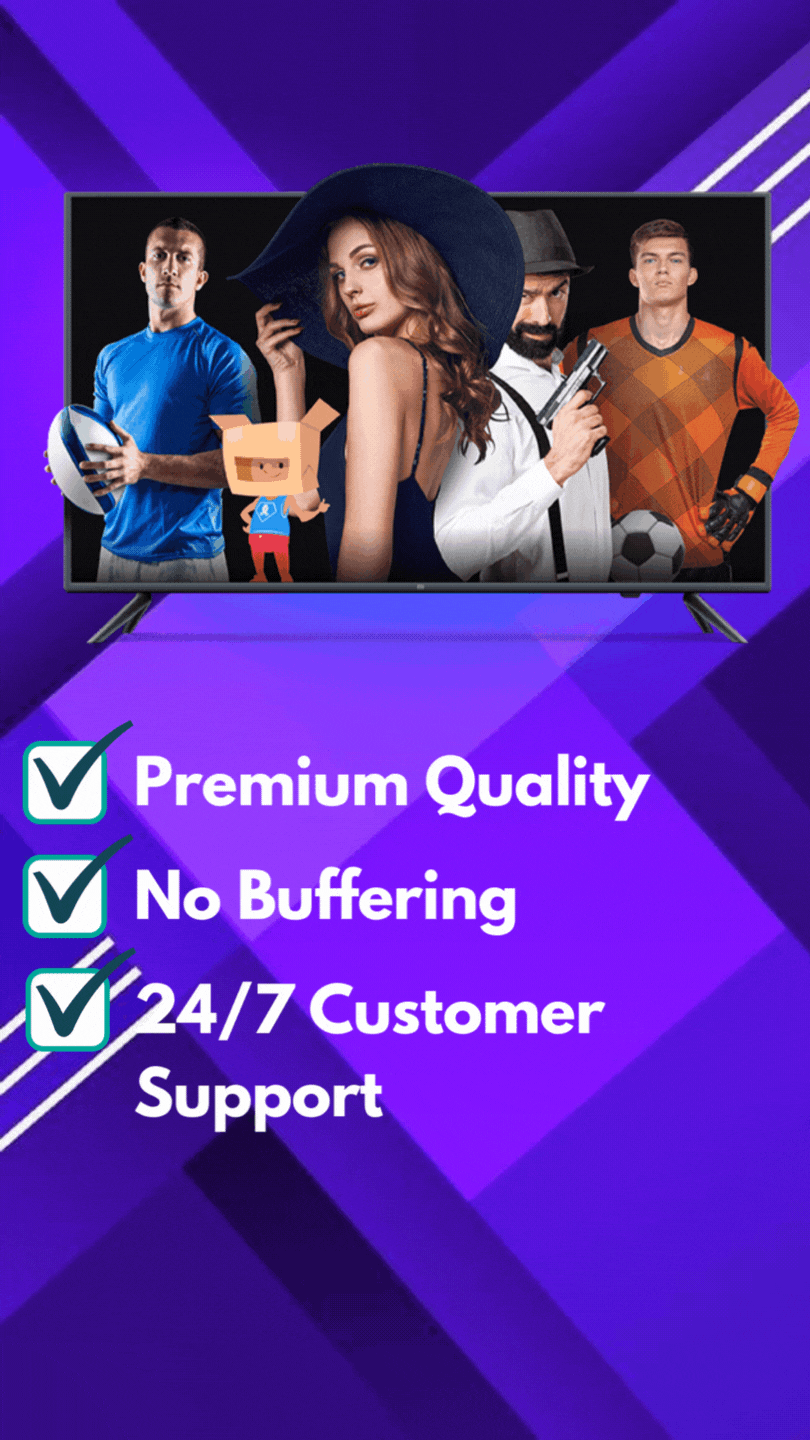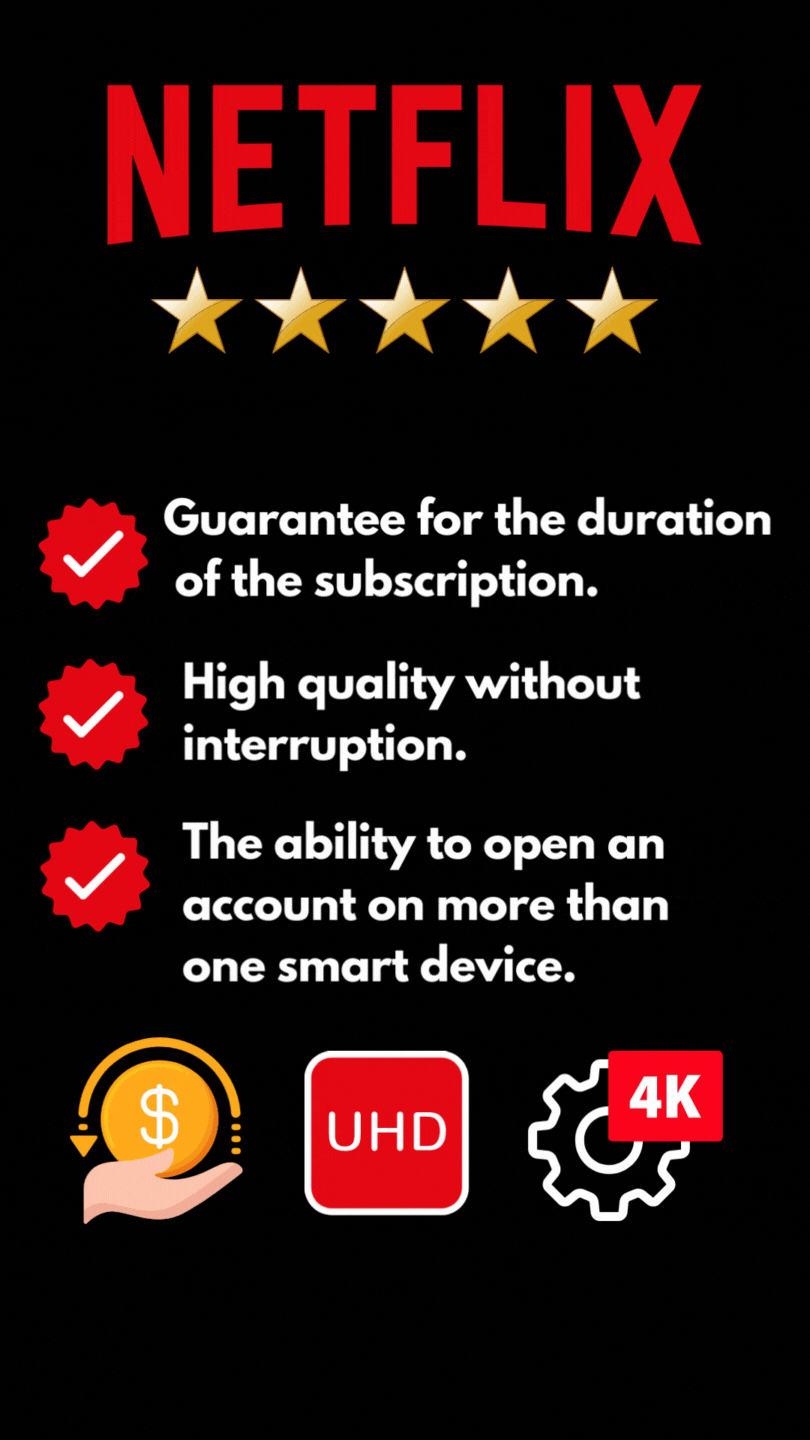How to watch IPTV on a smart tv
To watch IPTV on a smart TV, you can follow these general steps:
Ensure that your smart TV has an IPTV app or supports the installation of one. Some common IPTV apps for smart TVs include Smart IPTV, GSE Smart IPTV, and IPTV Smarters.
Install the IPTV app of your choice from the app store on your smart TV. The exact steps for installing an app may vary depending on the TV’s brand and model, but it is typically straightforward.
Obtain an IPTV subscription or playlist from a provider of your choice. This is usually a paid service, and the provider will give you a URL or a file that you can use to access their channels.
Open the IPTV app on your smart TV and enter your IPTV subscription or playlist details. This may involve typing in a URL or uploading a file.
Once you have entered your IPTV details, you should be able to access the channels provided by your IPTV provider. You may need to refresh the channels or update the playlist periodically to ensure that you have the most up-to-date content.
Please note that the exact steps and terminology may differ depending on the IPTV app and smart TV that you are using. However, the general process should be similar across different platforms.

How to Get Live TV on Smart TV
To get live TV on a smart TV, you have several options, including
First We recommend The Strong Service IPTV ”gladiator tv” 20000 Channels 10000 vods Quality Full HD
Use a built-in TV tuner: Some smart TVs have a built-in digital tuner that allows you to watch over-the-air broadcast channels. To use this feature, you’ll need an antenna and a coaxial cable to connect it to your TV.
Use a streaming service: Many streaming services offer live TV channels as part of their packages, including Hulu + Live TV, YouTube TV, Sling TV, and AT&T TV. You’ll need to sign up for a subscription to one of these services and install the app on your smart TV.
Use an IPTV service: IPTV services provide live TV channels over the internet. To use an IPTV service, you’ll need to install an IPTV app on your smart TV and sign up for a subscription with a provider.
Use a cable or satellite provider app: Some cable and satellite providers offer apps that allow you to stream live TV channels on your smart TV. You’ll need to download the app and sign in with your provider’s credentials.
Use an over-the-top (OTT) device: OTT devices, such as Roku, Amazon Fire TV, and Apple TV, allow you to access a variety of streaming services, including those that offer live TV channels. You’ll need to connect the device to your smart TV and install the necessary apps.
The specific steps for accessing live TV on your smart TV will depend on the type of service or device you choose. However, most services will require you to sign up for a subscription and install an app on your smart TV to access live TV channels.