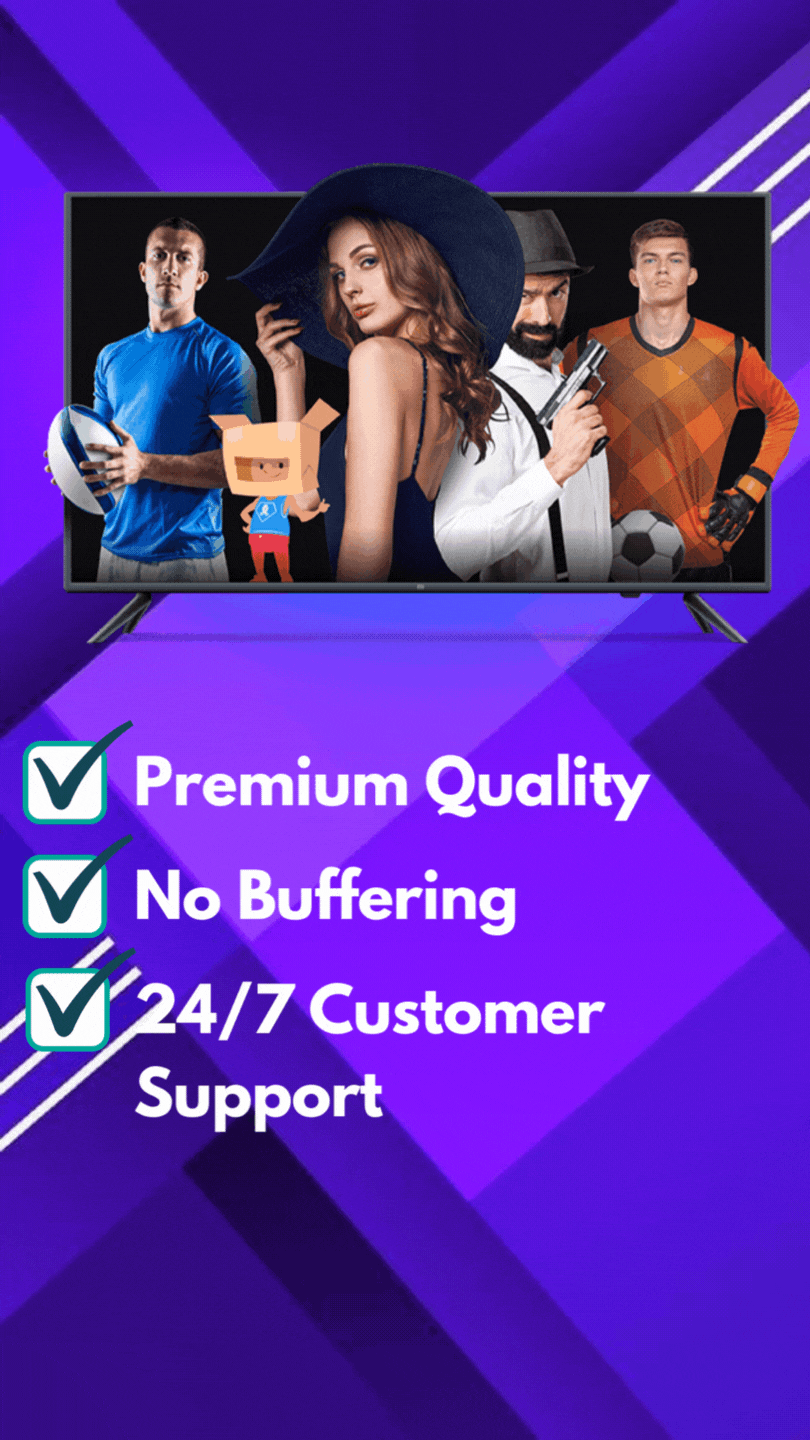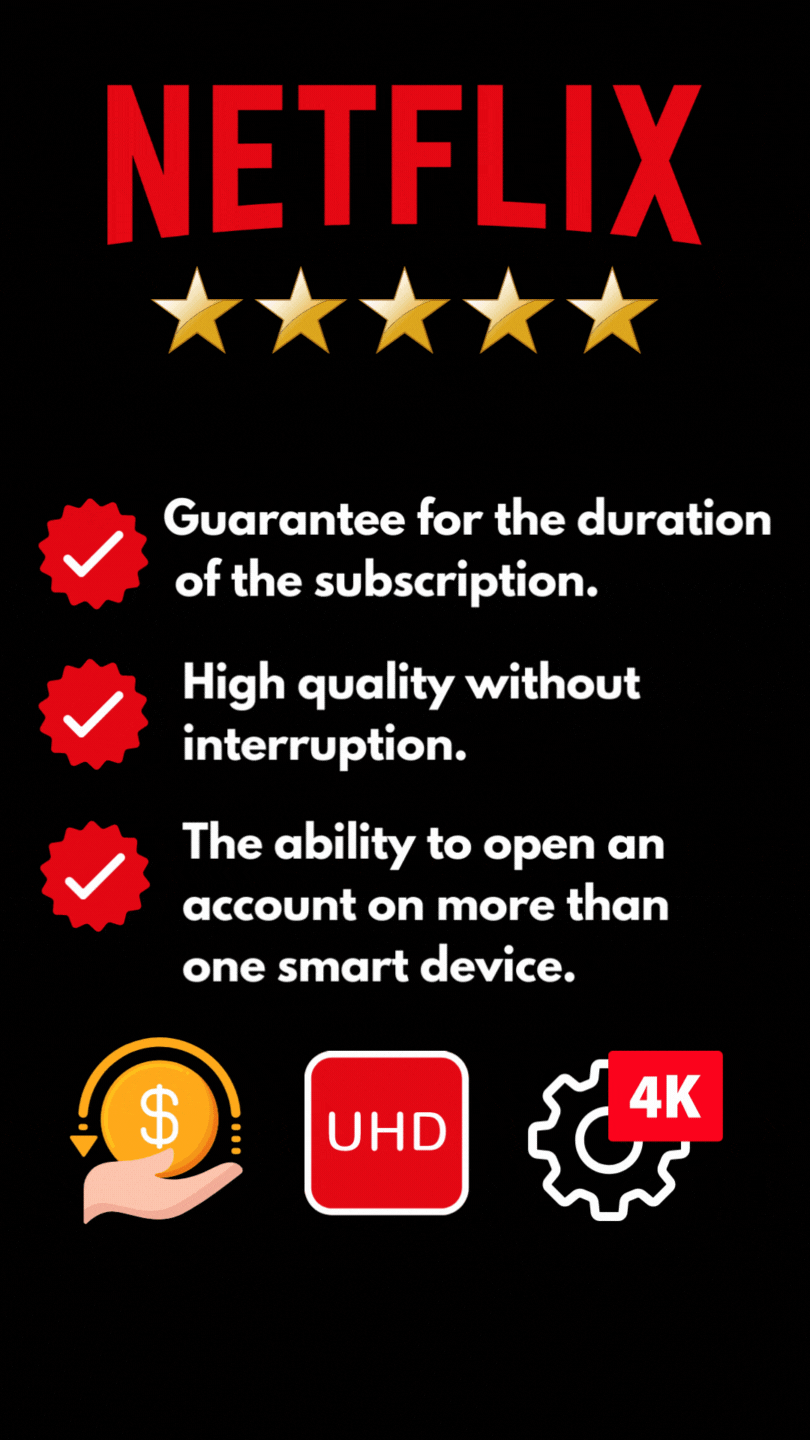Easy way to Install IPTV Smarters Pro on FireStick (android,iOS) 2023
In this tutorial, you will learn to install IPTV Smarters on FireStick (also Fire TV Stick Lite, Fire TV Cube, & FireStick 4K). I have also provided quick methods to install IPTV Smarters on Android TV Boxes, Smart Android TVs, and iOS devices (iPhone, iPad, & iPod Touch).
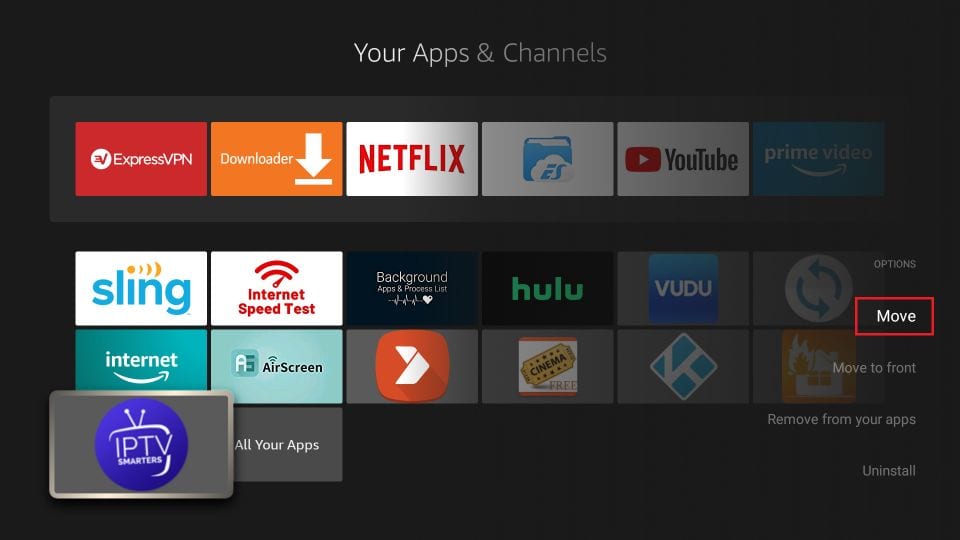
IPTV Smarters a.k.a IPTV Smarters Pro is an IPTV platform from where you can access channel playlists from multiple IPTV subscriptions. It is somewhat an IPTV management service, much like Smart IPTV. However, unlike Smart IPTV that requires a one-time activation fee, IPTV Smarters is free (there is a paid version too with additional features, but all the basic services are free).
Please note that IPTV Smarters Pro does not provide any IPTV services. Meaning, it does not host any channels or does not have any playlist of its own. To use this service, you will need to use the login credentials of another IPTV service. In other words, you must already have a subscription from an IPTV service provider to use IPTV Smarters on FireStick and other devices.
IPTV Smarters works only with the IPTV services that support M3U Playlists or have an Xtream Codes API.
The biggest advantage of IPTV Smarters is that it allows login from multiple IPTV subscriptions. If you use multiple IPTV services, you can access all of them from one location, IPTV Smarters. Also, the app has a user-friendly interface allowing a great streaming experience.
IPTV Smarters also lets you install and use EPG if it is included with your IPTV subscription plan.
How to install IPTV Smarters Pro on FireStick
Even though IPTV Smarters Pro is listed on Google Play Store and Apple App Store for Android and iOS mobiles respectively, Amazon Store does not host it. Therefore, if you want it on your FireStick, you will need to sideload it. We will download IPTV Smarters APK using the Downloader app.
1. We will first install the Downloader app
This app will help you sideload IPTV Smarter on FireStick (because browser downloads are not allowed)
2. Click the Find > Search option on the home screen of FireStick

3. Type the name of the app (which is Downloader) Click the Downloader option when it is displayed in the search results Choose the Downloader icon on the following screen and download and install the app
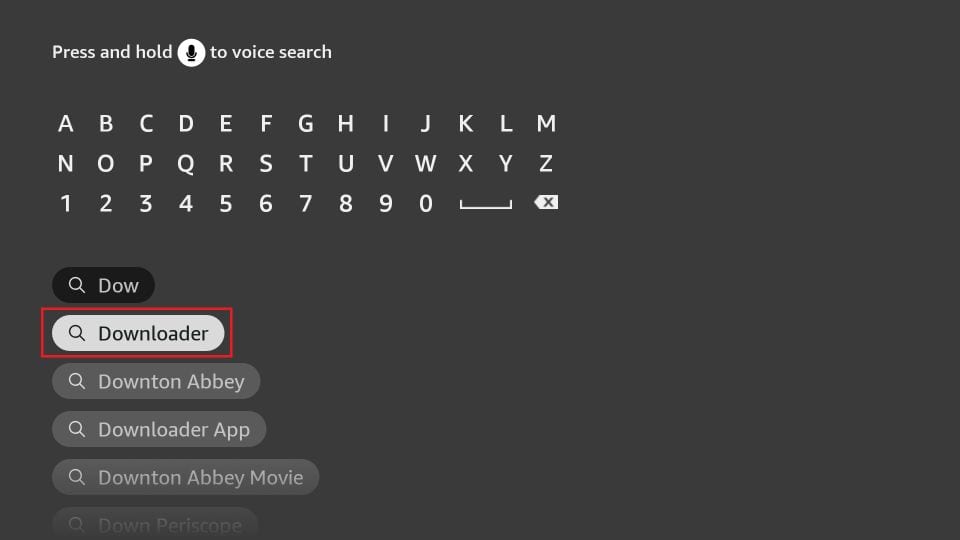
4. Get back to the home screen of FireStick after installing the Downloader app
In the menu bar, click Settings
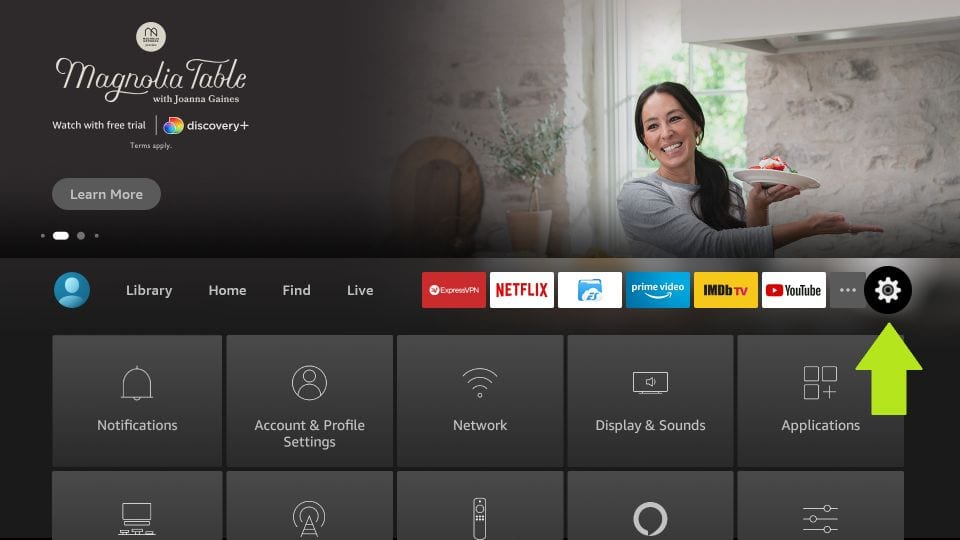
5. In the Settings, choose the option My Fire TV
5. In the Settings, choose the option My Fire TV
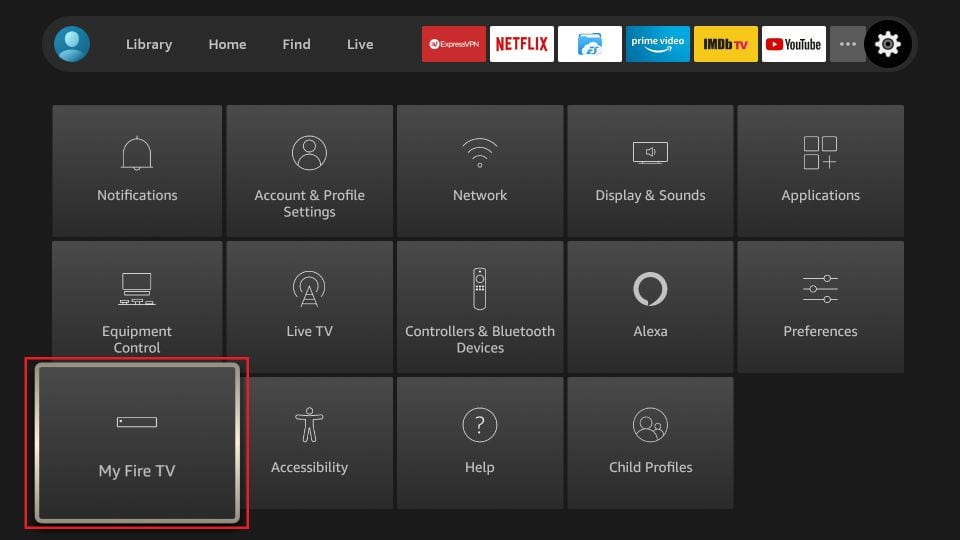
6. When the following set of options are displayed on the next screen, click Developer Options
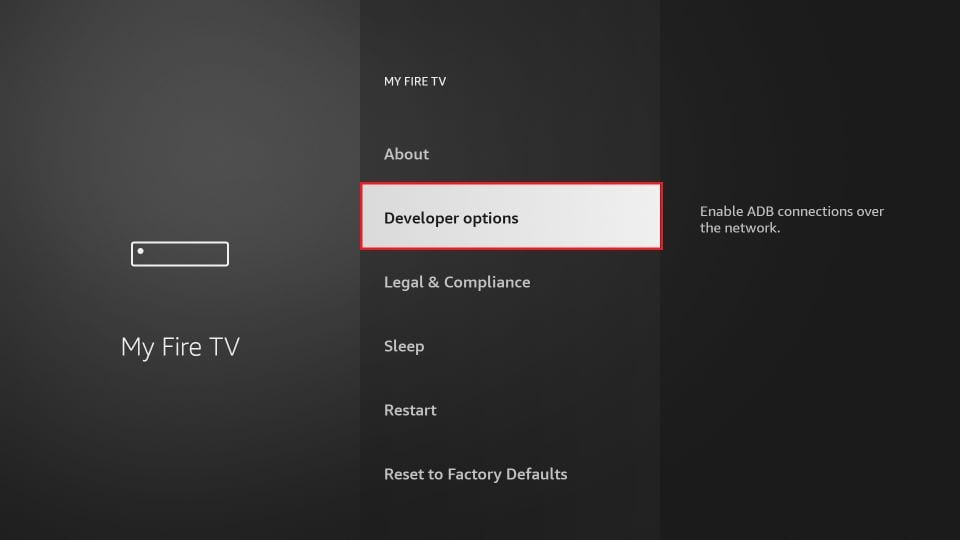
7. Click Install from unknown apps
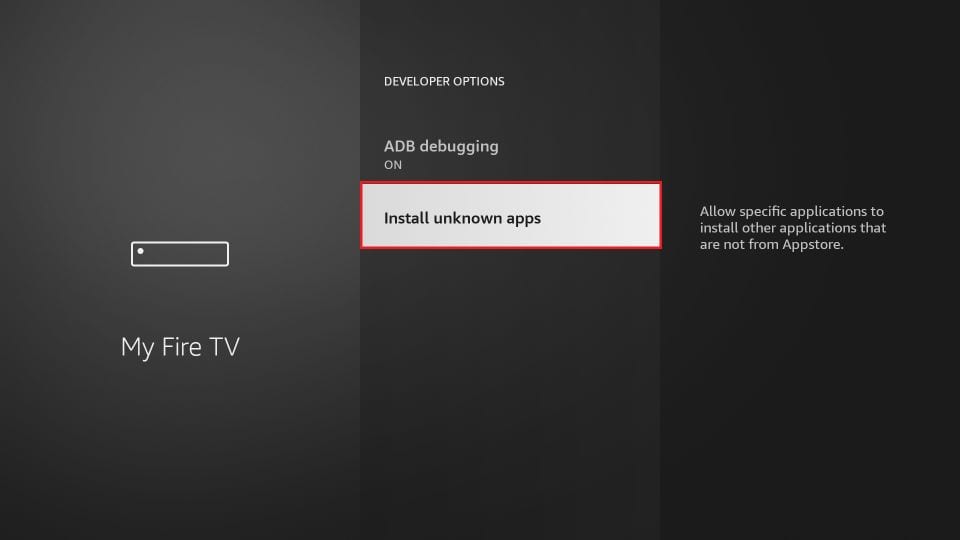
8. Click Downloader to change the status to ON
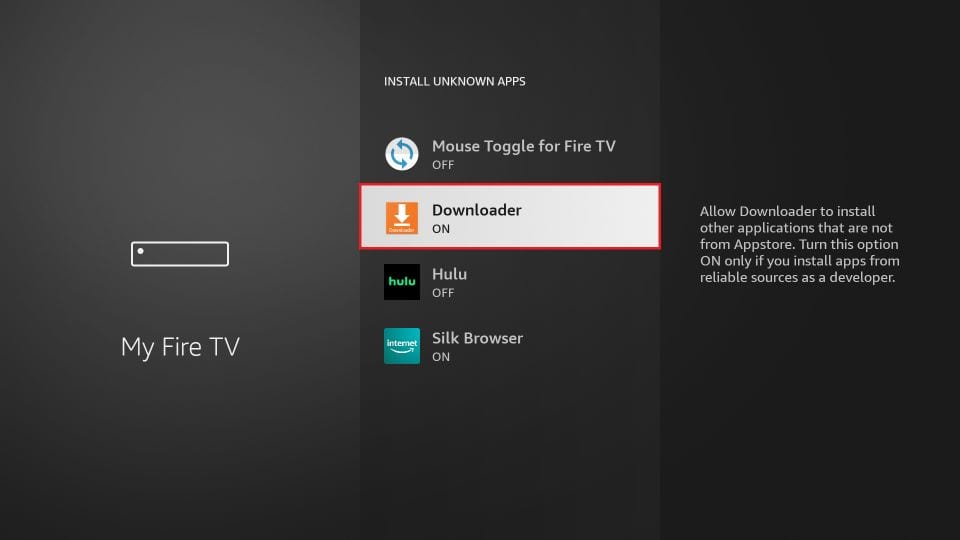
With this, you have configured the FireStick settings to allow the installation of IPTV Smarters and other third-party apps. Follow the steps below:
9. You may now open the Downloader app
When you run this app for the first time, a set of prompts will appear. Dismiss them until you see the following screen
On this screen, you need to click the URL textbox on the right side (make sure Home option in the left menu is selected) where it says ‘http://’
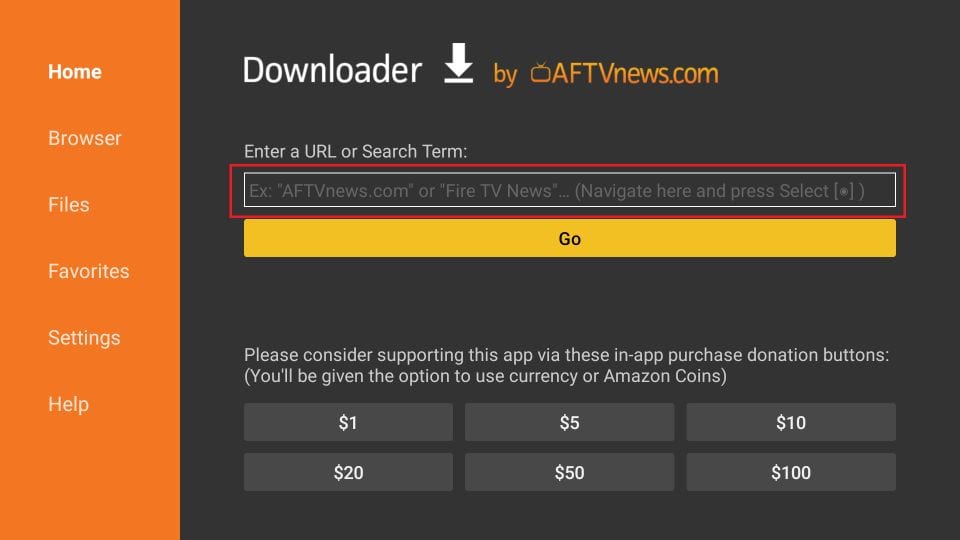
10. Go ahead and enter the following path on this window: https://www.firesticktricks.com/smarter
Note: You may also use the shortened version of the URL firesticktricks.com/smarter
Click GO
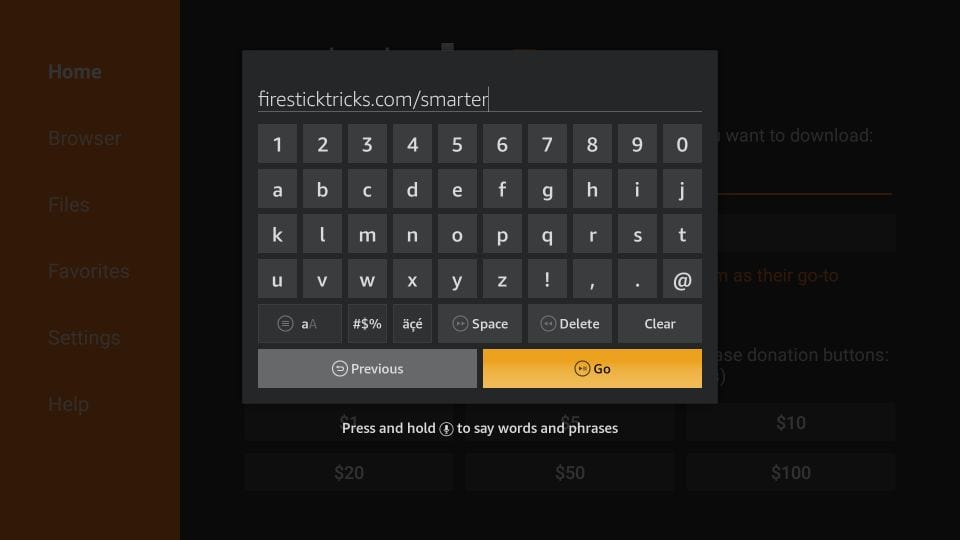

How to Watch FIFA World Cup 2022 IPTV Via Apple TV
10. Go ahead and enter the following path on this window: https://www.firesticktricks.com/smarter
Note: You may also use the shortened version of the URL firesticktricks.com/smarter
Click GO
How to Watch FIFA World Cup 2022 IPTV With Roku
The easiest approach to delivering entertainment to your TV is through Roku. All this occurs on your terms only. Isn’t that amazing? Do not miss the chance to watch FIFA 2022 on IPTV with Roku- a fantastic streaming expert. You will appreciate it for your watching demands.
Conclusion
So, you may use these guidelines to watch FIFA on IPTV. The craziness of FIFA is huge. Every FIFA fan is anxious to use accessible and easy methods to watch the world cup. We have provided you with the necessary information because we want to give you ease. We do not want you to miss any match of your favorite team.
FAQ(s):
Is IPTV legal in the US?
IPTV is legal. It is as long as the supplier from which you’re streaming has acquired the necessary license.
Should I use a VPN with IPTV?
You can, indeed! When using IPTV subscriptions, some people prefer to use VPN. It is to avoid geo-restricted material.
Is there a monthly fee for Roku?
There is no Roku membership. It is only if you choose to subscribe to a service or pay a one-time charge for specific content.