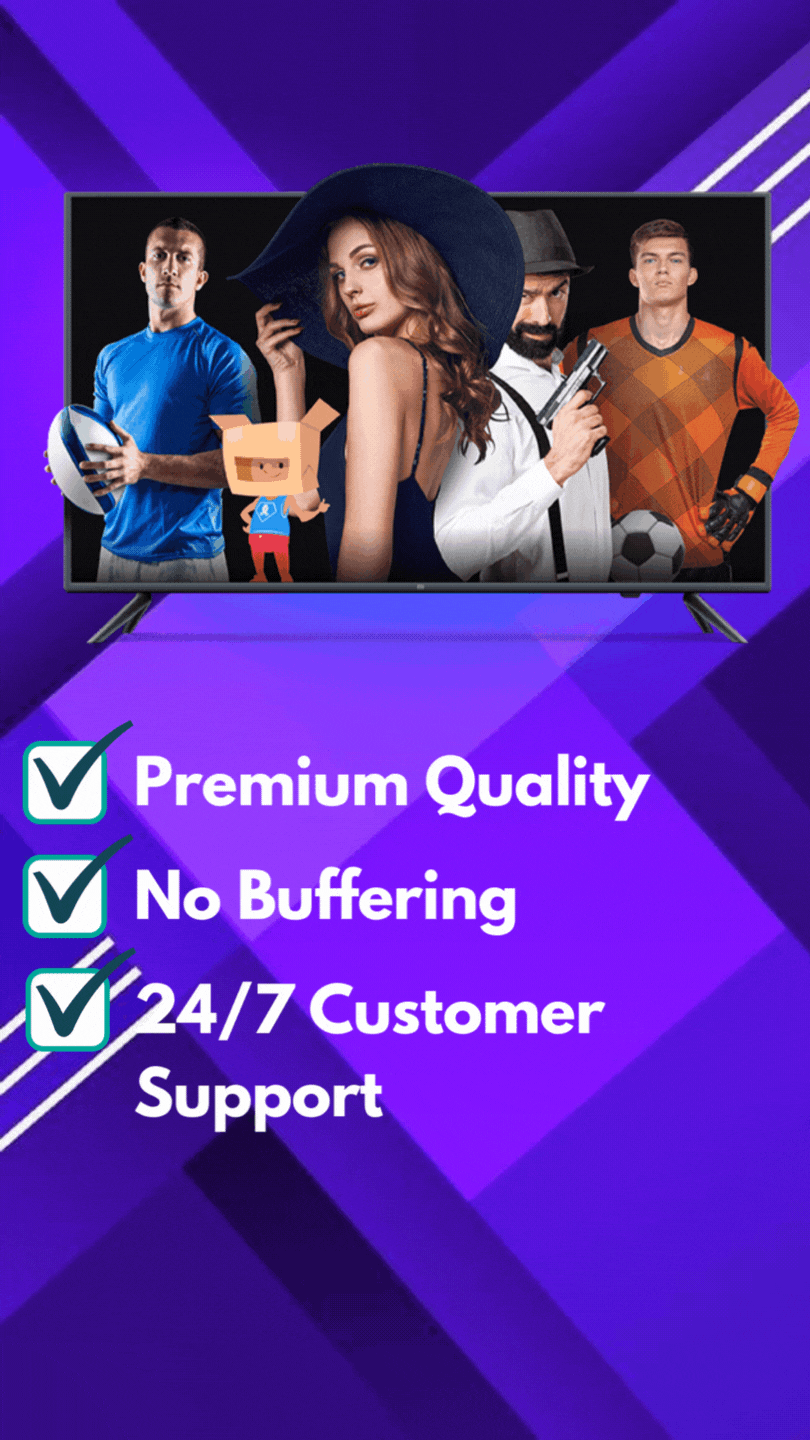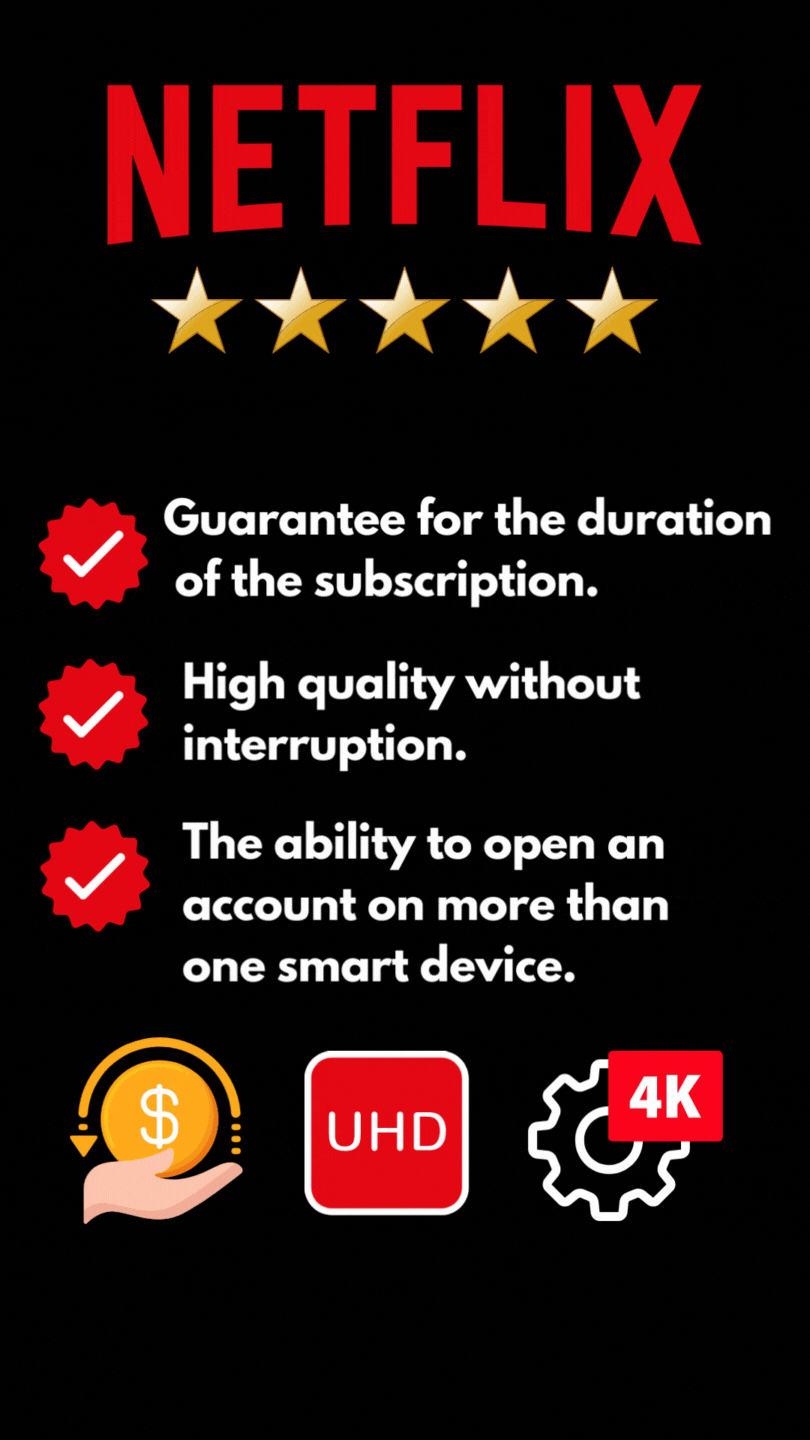Troubleshooting IPTV Smarters Pro Not Working
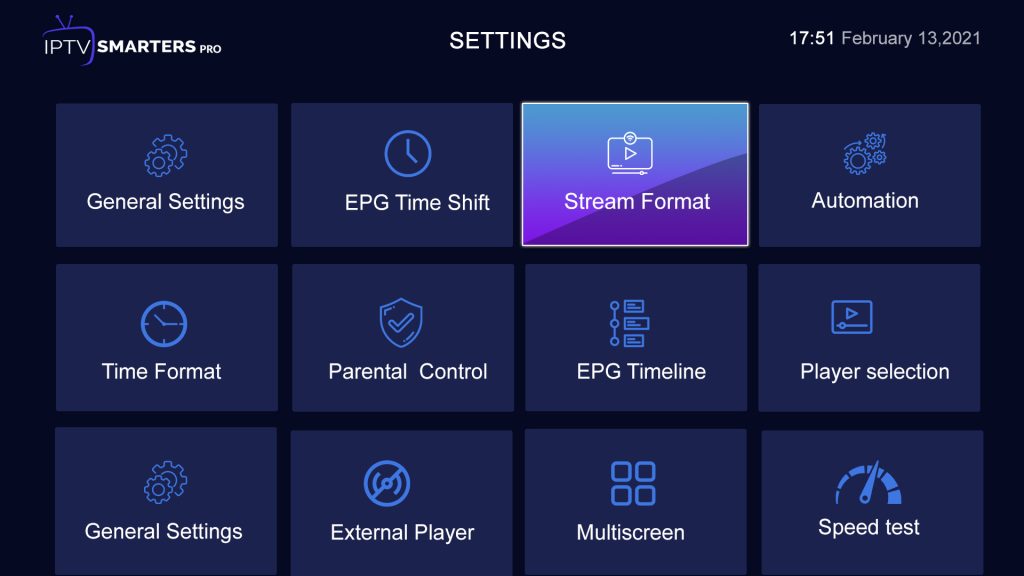
Introduction
IPTV Smarters Pro is a widely used application that allows users to stream television content over the internet. It has gained popularity for its user-friendly interface and robust features. However, like any other software, it may encounter issues that can hinder its functionality. This article aims to provide troubleshooting tips and solutions to common problems faced by IPTV Smarters Pro users.
Initial Checks
Before delving into intricate troubleshooting methods, it’s essential to perform some basic checks to ensure a smooth streaming experience.
Verifying internet connectivity and stability: Ensure that your internet connection is stable and capable of handling streaming demands. Inconsistent connectivity or slow internet speeds can lead to buffering and freezing issues.
Ensuring IPTV Smarters Pro is up to date: Regularly update your IPTV Smarters Pro application to take advantage of bug fixes and performance enhancements. Outdated versions of the app may encounter compatibility issues and instability.
Login and Authentication Issues
Having trouble accessing your IPTV Smarters Pro account can be frustrating. Here are some troubleshooting steps to resolve login and authentication issues.
Troubleshooting incorrect login credentials: Double-check that you have entered the correct username and password. Ensure that you are not inadvertently using caps lock or mistyping your login details.
Resolving “Authentication Failed” errors: If you receive an “Authentication Failed” error message, try resetting your password or contacting your IPTV service provider for assistance.
Dealing with account activation problems: In some cases, account activation may not go smoothly. Check your email for any activation links or codes provided by your IPTV service provider. If the issue persists, reach out to their support team for further guidance.
Streaming Issues
Buffering, freezing, and encountering “No Stream Available” errors can significantly degrade your streaming experience. Let’s explore some solutions for these common streaming issues.
Investigating buffering and freezing problems: Buffering and freezing can occur due to network congestion or insufficient bandwidth. Consider upgrading your internet plan or connecting your device directly to the modem via Ethernet for better streaming performance.
Optimizing network settings for seamless streaming: Adjusting certain network settings, such as DNS configuration or enabling Quality of Service (QoS) on your router, can help prioritize IPTV Smarters Pro traffic and minimize disruptions.
Addressing “No Stream Available” errors: “No Stream Available” errors may arise when the selected content is temporarily unavailable or when there are issues with the IPTV provider’s server. Try selecting an alternative channel or contacting your service provider to check the availability of the desired stream.
EPG (Electronic Program Guide) Problems
The EPG is an essential feature that provides real-time program listings. Here’s how to troubleshoot common EPG problems.
Fixing missing or inaccurate program listings: If you encounter missing or inaccurate program listings, try refreshing the EPG data within the IPTV Smarters Pro settings. Alternatively, reach out to your IPTV service provider to ensure that their EPG data is up to date.
Troubleshooting EPG not updating or loading: In some cases, the EPG may fail to update or load properly. Ensure that your device’s date and time settings are accurate, as this can impact the EPG synchronization. Clearing the cache and data of the IPTV Smarters Pro app may also resolve this issue.
Channel Switching and Playback Problems
Difficulties in smoothly switching channels or encountering audio/video sync errors can be frustrating. Let’s explore troubleshooting methods for these issues.
Resolving issues with channel switching: Channel switching problems may be attributed to insufficient network bandwidth or server congestion. Check your internet connection and try switching to a different channel to determine if the issue is specific to the selected channel.
Handling audio or video out of sync errors: If you experience audio or video out of sync, try adjusting the audio delay settings within the IPTV Smarters Pro app. If the problem persists, contact your IPTV service provider for further assistance.
Troubleshooting audio playback or muted sound: If you encounter muted sound or no audio during playback, ensure that your device’s volume is appropriately adjusted and not muted. Additionally, check the audio settings within the IPTV Smarters Pro app and verify that the correct audio output is selected.
Connectivity and Network Settings
Successful connectivity to the IPTV Smarters Pro server is crucial for uninterrupted streaming. Here’s how to tackle connectivity and network settings issues.
Troubleshooting IPTV Smarters Pro not connecting to server: If you are unable to connect to the IPTV Smarters Pro server, check your internet connection and ensure that there are no restrictions or firewall settings blocking the app. Rebooting your streaming device and router can also help resolve connectivity issues.
Configuring VPN settings for improved accessibility: If you use a virtual private network (VPN) for privacy or to bypass geo-restrictions, make sure it is properly configured to allow IPTV Smarters Pro traffic. Some VPNs may interfere with the app’s connectivity, so consider whitelisting IPTV Smarters Pro or temporarily disabling the VPN to troubleshoot the issue.
Multi-Device Support
IPTV Smarters Pro allows multiple device connections, but issues can arise when utilizing this feature. Let’s explore troubleshooting methods for multi-device support.
Resolving issues with multiple device connections: If you experience problems when connecting multiple devices, ensure that your IPTV service subscription allows concurrent connections. Check with your service provider if additional steps or account upgrades are necessary for seamless multi-device support.
Understanding simultaneous connection limitations: Keep in mind that each IPTV service provider may have limitations on the number of simultaneous connections allowed. If you exceed this limit, you may encounter issues or receive error messages. Be mindful of your service provider’s terms and conditions regarding simultaneous connections.
Enjoy an entire year, high-quality streaming with Gladiator TV’s 12 Months IPTV Subscription
Firewall and Antivirus Interference
Firewalls and antivirus software can sometimes hinder IPTV Smarters Pro functionality. Here’s how to address these interference issues.
Configuring firewall exceptions for IPTV Smarters Pro: Access your firewall settings and add an exception for IPTV Smarters Pro to allow uninterrupted network traffic. Consult your firewall’s documentation or contact your internet service provider for guidance specific to your firewall software.
Addressing antivirus software blocks: Antivirus software may occasionally flag IPTV Smarters Pro as potentially harmful due to false positives or unknown sources. Ensure that you trust the app’s source and add it to your antivirus software’s safe list or temporarily disable the antivirus software while using IPTV Smarters Pro.
Remote Control Problems
Remote control functions can sometimes encounter hiccups. Let’s look at how to troubleshoot remote control issues.
Fixing issues with remote control functions: If you experience problems with remote control functions, ensure that your device’s remote control is functional and has sufficient battery power. In some cases, unpairing and re-pairing the remote control with the device may resolve the issue.
Resolving unresponsive remote controls: If your remote control remains unresponsive, restart your IPTV streaming device or consider using an alternative remote control option, such as a smartphone app or a wireless keyboard/mouse.
Subscription and Billing Troubles
Subscription and billing issues can disrupt your IPTV service. Here’s how to handle common hurdles.
Handling subscription renewal issues: If you encounter problems with subscription renewals, double-check your payment details and ensure that there are sufficient funds available. Contact your IPTV service provider for assistance if the issue persists.
Resolving payment errors and misunderstandings: If you experience payment errors or misunderstandings regarding billing, reach out to your IPTV service provider’s customer support for clarification and resolution.
App Crashes and Error Messages
App crashes and error messages can occur for various reasons. Let’s delve into troubleshooting methods for these occurrences.
Understanding common error messages and their solutions: Familiarize yourself with common error messages specific to IPTV Smarters Pro, as they can provide valuable insights into the underlying issue. Look for official documentation or community forums that discuss the error message, providing potential solutions.
Troubleshooting frequent app crashes or force closes: Frequent app crashes or force closes may be due to insufficient device memory or conflicts with other applications. Clearing the app cache, reinstalling the app, or freeing up device storage space can resolve these issues.
Third-Party Player Integration
While IPTV Smarters Pro integrates its own media player, some users may prefer third-party options. Here’s how to explore and troubleshoot external player integration.
Exploring alternative media players for IPTV Smarters Pro: Several alternate media players can be integrated with IPTV Smarters Pro for a personalized streaming experience. Research and test different players that are compatible with the app to find one that suits your preferences.
Configuring and troubleshooting external player integration: When integrating third-party media players, ensure that they are properly configured within the IPTV Smarters Pro settings. If you encounter issues, such as audio/video sync problems or app crashes, try updating the external player or seeking guidance from their respective support channels.
Device Compatibility Issues
IPTV Smarters Pro supports various platforms, but compatibility issues may arise. Let’s address troubleshooting methods for different platforms.
Troubleshooting IPTV Smarters Pro on different platforms: Depending on the platform you’re using, such as Android, iOS, Windows, or FireOS, specific troubleshooting steps may be required. Research platform-specific guidance or visit official support forums to resolve compatibility issues on your device.
Resolving compatibility issues with specific devices: Some devices may encounter compatibility issues due to hardware limitations or outdated software versions. Ensure that your device meets the minimum requirements stated by the IPTV Smarters Pro developer and seek advice from their support channels or community forums to address compatibility problems.
Software Updates and Bug Fixes
Regularly updating software is crucial for optimal performance. Let’s explore the importance of software updates and bug fixes.
Checking for and installing software updates: Keep your IPTV Smarters Pro app updated by checking for new software releases within your device’s app store. Software updates often contain bug fixes, security patches, and enhancements that contribute to a better user experience.
Understanding the importance of bug fixes: Bug fixes address software issues encountered by users. Developers continuously work to improve their applications and resolve reported bugs. Embrace updates and bug fixes to ensure a smooth and problem-free streaming experience.
Community Forums and Support
Community forums and official support channels can provide valuable assistance and insights. Here’s how to utilize them effectively.
Using community forums to find solutions: Engage with online communities and forums dedicated to IPTV Smarters Pro. These platforms often host discussions among users who may have encountered similar issues and can provide workarounds or solutions. Participate actively and seek guidance from experienced community members.
Reaching out to official support channels: If you have exhausted other troubleshooting methods, consider reaching out to IPTV Smarters Pro’s official support channels. Submit a support ticket, contact their customer service, or check their website for guidance specific to your issue. Provide detailed information to help them understand your problem accurately.